320x100
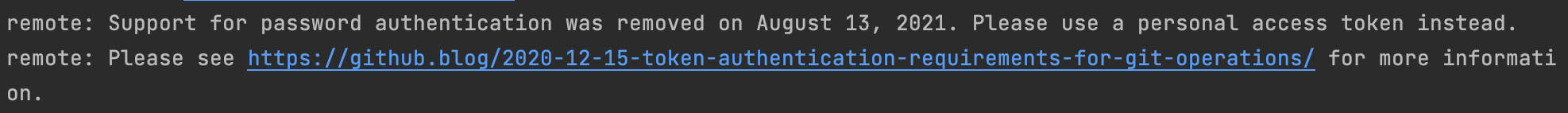
remote: Support for password authentication was removed on August 13, 2021. Please use a personal access token instead.
remote: Please see https://github.blog/2020-12-15-token-authentication-requirements-for-git-operations/ for more information.
2021년 8월 13일부터 암호 인증 지원이 중단되었다.
대신 accessToken을 발급받아야 한다.
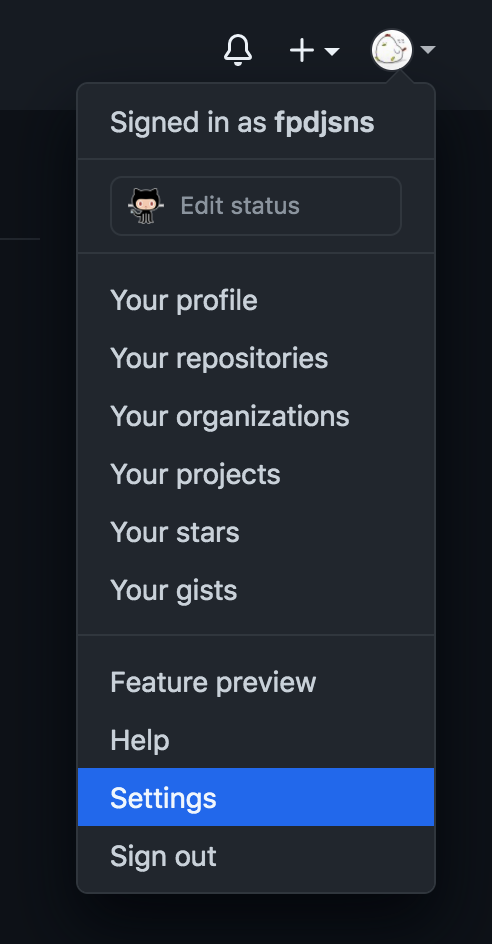
깃허브 사이트에서 우측 상단 Settings

좌측하단에 Developer settings

Persional access token > Generate new token.

필요한 권한을 체크한 후 토큰 생성.
이제 다시 로컬에서 git 명령어를 입력했을 때 Username을 적은 후 Password 입력하라고 했을 때 발급받은 access token 을 비밀번호 대신 입력하면 인증할 수 있다.
320x100
'GITHUB' 카테고리의 다른 글
| [GITHUB] tag 붙이기 (0) | 2019.09.19 |
|---|---|
| [Error][Github] git push Permission denied (publickey). (0) | 2019.04.26 |
| [GITHUB] Slack 연동 (0) | 2018.12.31 |
| [GITHUB] 커밋 합치기 (rebase) (1) | 2018.12.28 |
| [GITHUB] 마스터 브랜치 망쳤을 때 해결방법 (0) | 2018.12.26 |


댓글