320x100
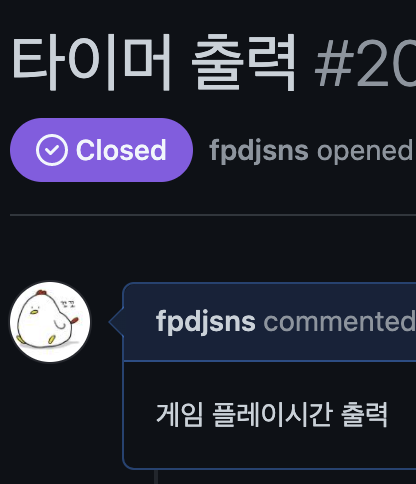
오늘의 이슈.
플레이타임을 시분초로 출력하자.
<!-- /main.html -->
<span class="time-text">0 : 0 : 0</span>시분초를 출력하는 부분을 html에 지정.
// /js/constants.js
const TIMER_UNIT = 1000; // 1sec1초 마다 타이머가 수정되게 상수를 추가.
// /js/timer.js
class Timer {
constructor(speed, bottomTimeInterval, bottomTimeTempInterval, speedUpInterval, speedUnitPercent,
gameFunction, gameoverFunction, whenDropBlockNextFunction) {
// ...
this.time = 0;
this.timerId = null;
}
startGame() {
this.setTimer(); // add
this.refreshGame(this.speed);
this.setDifficulty();
}
setTimer() {
const that = this;
that.time = 0;
if (that.timerId)
clearInterval(this.timerId);
return that.timerId = setInterval(function () {
that.time++;
const time = that.time
const min = parseInt((time / 60) % 60)
const hour = parseInt(time / (60 * 60))
const sec = parseInt(time % 60)
// html에 출력
const el = document.getElementsByClassName("time-text")[0];
const newText = hour + " : " + min + " : " + sec;
el.innerText = newText;
}, TIMER_UNIT);
}
stopGame() {
// ...
this.timerId = null;
this.time = 0;
}
}게임플레이시간을 저장하는 time 변수를 추가한다.
TIMER_UNIT(1초) 마다 실행되는 setInterval 함수를 호출하여 time에 1을 더하고 time을 시분초로 바꿔 html의 text를 현 게임플레이 시간으로 변경한다.
출력확인.

시 : 분 : 초 로 출력되는 것을 확인
깃허브 : add timer
320x100
'Project > 테트리스' 카테고리의 다른 글
| [테트리스] 22. 키 설정 추가 (0) | 2022.03.01 |
|---|---|
| [테트리스] 21. 블록 이동, 바닥에 도달했을 때 로직 개선 (0) | 2022.02.28 |
| [테트리스] 20. 블록 회전 개선 (2) (0) | 2020.08.22 |
| [테트리스] 19. 블록 회전 개선 (1) (0) | 2020.08.17 |
| [테트리스] 18. 다음 블럭 정하는 난수 수정 (0) | 2020.08.16 |




댓글